Your privacy and data are safe with inCRM
Often, clients turn up with queries regarding data and information security in inCRM. How vulnerable is my information to attackers? The answer to these queries is a simple NO. inCRM is absolutely private and secure in processing data and storing them. inCRM is incorporated with several layers of security algorithm restricting unauthorized entry.
Data stored in databases associated with inCRM are encrypted. Storing and retrieving processes are dealt by special encryption tools so that information is secure. Special firewall guards the storage space, shielding sensitive data from mishandling.
Certain security tips given below helps one against leakage and data mishaps.
1. Brute Force Attack
It is the most common way a hacker would intrude into your CRM. In this process, the hacker repeatedly guesses your password. Often, if the password is not strong enough can be guessed after some tries. If the hacker successfully intrudes your dashboard anything can be done with the data. Hence, it is advised to keep strong passwords. Usually, a combination of alphabets, numbers and special characters are recommended. Secondly, it is a great habit to change your passwords frequently to keep data secure.
2. Unbreakable passwords
Following tips can help you generating safe passwords. Passwords should be difficult enough to crack, with various combinations, capitalization, special characters and of long length. Avoid reusing the same password.
- Try avoiding names and dictionary words.
- The longer the password the difficult it is to crack.
Use a password management tool: Password management tools can be used to manage passwords. Once you enter, the tool remembers the password granting you access whenever you log in. Keep in mind you use this tool only on personal devices and public machines to be avoided.
Try to memorize your essential passwords and maintain a record sheet for the lesser important ones or the one for daily use.
3. Install and update antivirus protection regularly
Make sure all computers of your organization are antivirus protected. They should be regularly updated, preventing malware incidents and data in motion. An antivirus scan performed on regular basis can determine CRM data vulnerability helping you take immediate steps.
4. Limiting inCRM access
You can limit CRM access to users online with trusted IP addresses to reduce risk. When trusted IP address restrictions are applied to a user´s profile and the user attempts to log in from an unapproved IP address, inCRM access is blocked.
Ensure you take data backup on regular basis. Whether inCRM is installed in the cloud or physical storage skipping backup is not a good excuse.
Know more about inCRM: www.fixfintechnologies.com/softwares/incrm


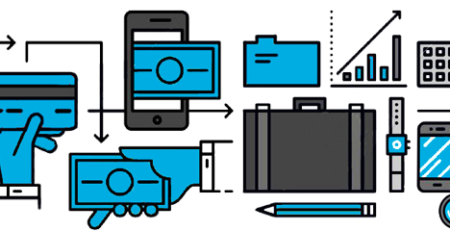








Leave a Reply